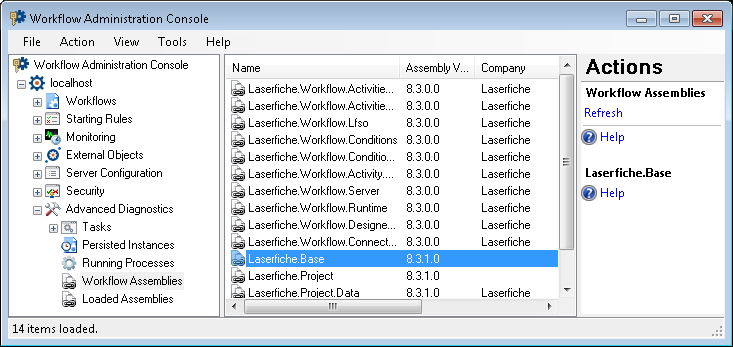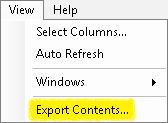The Workflow Assemblies node, under Advanced Diagnostics in the Workflow Administration Console, lists the Workflow assemblies that the Workflow Server has loaded. This node displays the name, version, company, and copyright for the Workflow assemblies.
Optionally, you can view the assemblies' file versions, assembly qualified names, locations, sizes, framework versions, and the dates they were created and last modified. More information.
To open this node
- In the Workflow Administration Console's Console Pane, expand the Advanced Diagnostics node.
- Select Workflow Assemblies. The node will list all the Workflow assemblies that the Workflow Server has loaded.
Tip: You can refresh this list to reflect recent changes by clicking the Refresh link below Workflow Assemblies in the Actions Pane. Alternatively, right-click the Workflow Assemblies node and select Refresh.
To export the contents of this node in a .csv, .xml, or .txt file
- Select the node in the Console Pane.
- Select View from the main menu.
- Click
 Export Contents.
Export Contents. - In the Export data dialog box, name the exported file.
- Select CSV File, XML File, or Tab Delimited Text File from the drop-down menu.
- Click Save.